전업요리사의 앱 개발 공부하기
Git 배우기(설치) 본문
Git 이란
온라인으로 파일을 보관하고, 파일의 변경 사항을 기록하며, 다른 개발자와 협업으로 개발을 할 수 있게 해줍니다.
먼저 Git을 설치합니다.
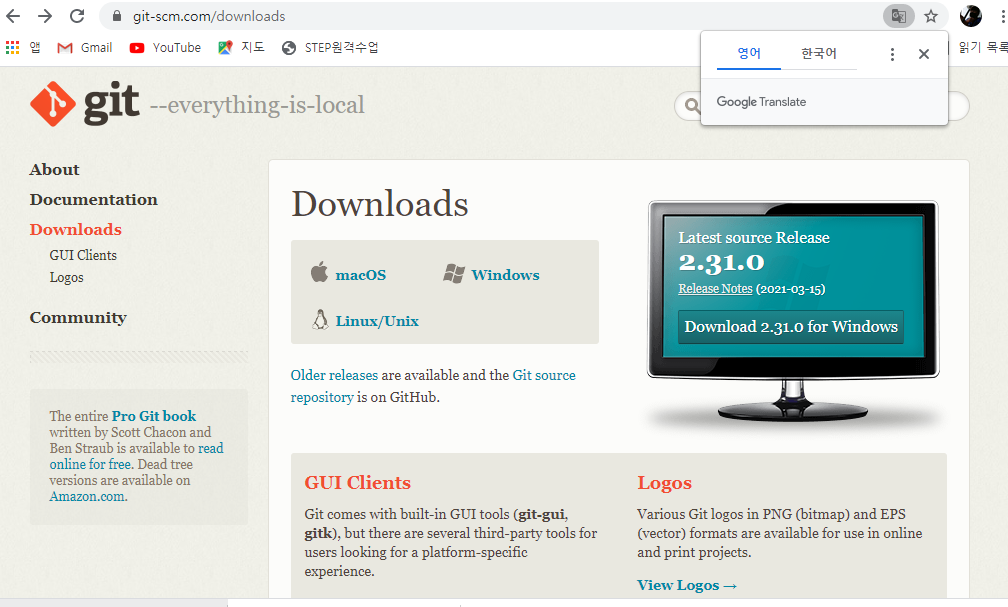
Git - Downloads
Downloads macOS Windows Linux/Unix Older releases are available and the Git source repository is on GitHub. GUI Clients Git comes with built-in GUI tools (git-gui, gitk), but there are several third-party tools for users looking for a platform-specific exp
git-scm.com
여기에서 Downlads 밑에 컴퓨터에 맞게 설치를 합니다
설치가 완료되었으면 확인을 해볼 수 있습니다.
1. 먼저 cmd를 열어 거기에 git이라고 적어보면 됩니다
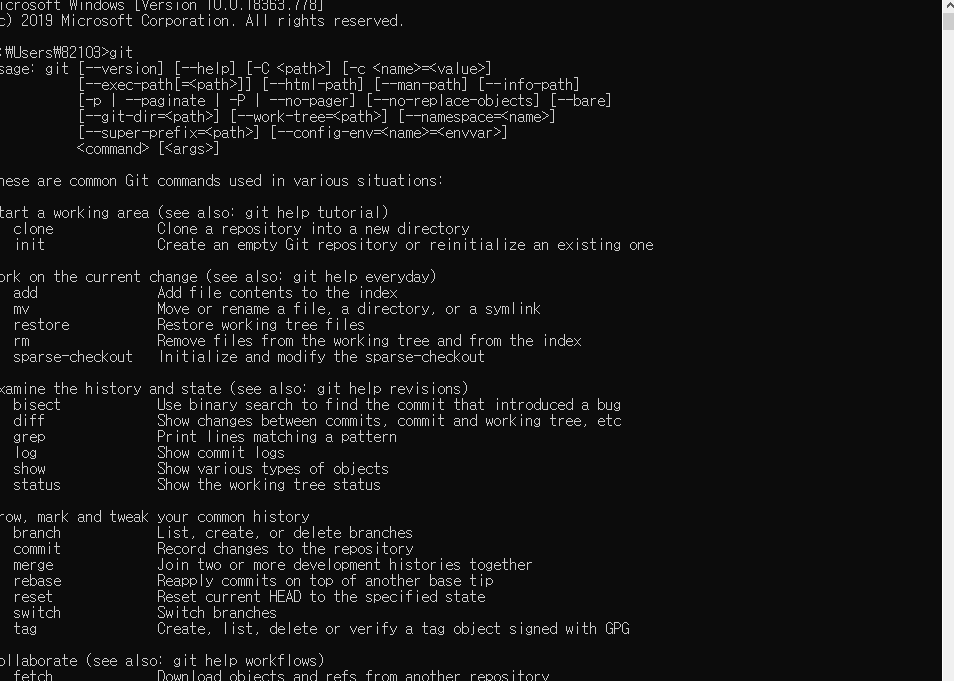
2. 또 cmd에 git gui 라고 실행시키면
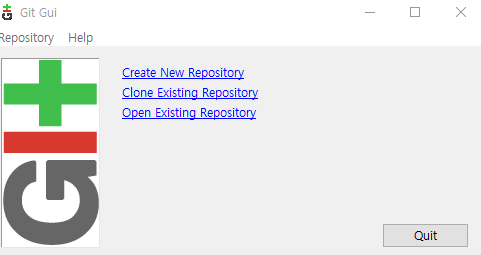
이제 설치를 완료했습니다!
반응형
'git!' 카테고리의 다른 글
| git 명령어 나머지, .gitignore, 작성예시 (0) | 2021.03.25 |
|---|---|
| git reset, git branch, git checkout, git merge, branch 삭제하기 (0) | 2021.03.24 |
| git 기본명령어,개념 (0) | 2021.03.23 |
| git 용어 정리 (0) | 2021.03.20 |
| Git 배우기 ( github가입 , 저장) (0) | 2021.03.19 |

